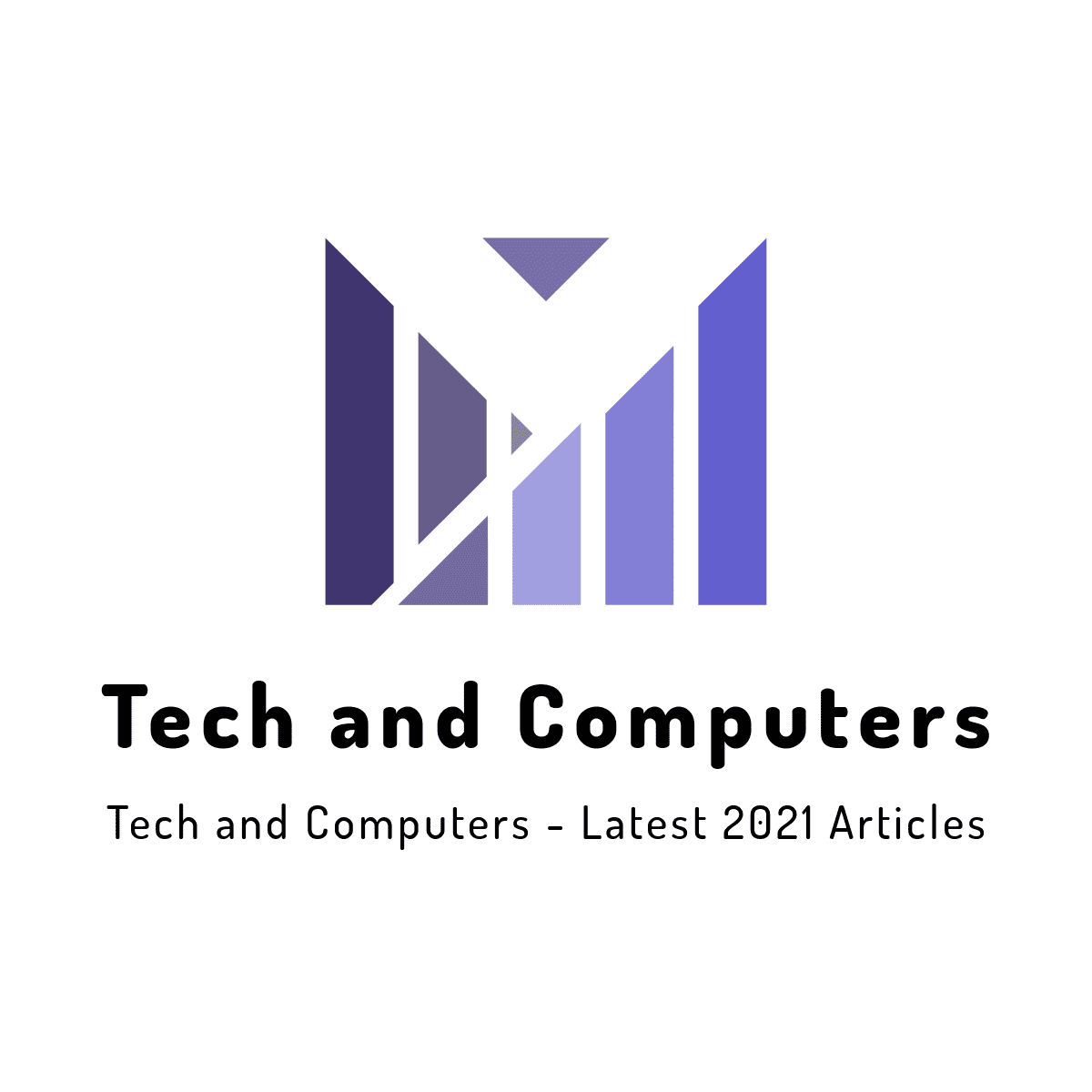Because the information technology field changes so rapidly, it’s important to stay up-to-date on the most recent news in order to properly do your job and keep your clients happy. In fact, many IT professionals use IT news as a source of inspiration and innovation when it comes to solving problems and inventing new solutions. But how do you choose the best IT news out of all the different sources available? Here are some tips for making sure you’re getting quality, relevant information from your IT news feed on a regular basis.
Step 1 – Start by Creating a List
The first step when trying to decide on a news source is deciding which sources are best for you. When making your list, it’s important to think about how much of your time you want these news sources to take up. If it’s at all possible, avoid using multiple websites as a major source of information. Yes, there are tools like Feedly and Google Alerts that will help bring news stories to you automatically, but they often just lead you down an endless rabbit hole of additional links. Plus, on top of providing little useful information (they’re just dumping content into your lap), they also can take up a lot of time and energy that could be better spent elsewhere.
Step 2 – Analyze Your List
Looking at a list of news stories can be overwhelming, even for experts. That’s why it’s important to analyze your list and group similar stories together. This will enable you to see patterns and themes among your articles, which can help you determine what’s hot or what’s not (so you can avoid topics that are losing steam). You might also notice certain publications that pop up often—if so, it might be worth following them or reaching out directly.
Step 3 – Sort the Results
When researching, don’t just look at news sources – search for and visit communities where people discuss trends, challenges, and developments in your field. This is a great way to find out how practitioners are actually using new technologies, how projects are working out, and what challenges they face. In addition, it gives you a chance to talk with people on social media who might not be writing about their projects but are working on similar things. Identify sites like Slack groups or other online forums where professionals share thoughts and experiences with each other in an informal setting – these may give you even more insight into industry-specific trends than traditional news sources (since practitioners tend to have direct experience with both successes and failures).
Step 4 – Determine What Makes Each Piece Good
In order to create a news piece that is valuable and relevant, it’s important to determine what makes each piece good. Look at different sources of news in your industry and see what types of information they publish, who their target audience is, and how they go about creating content that is valuable. Once you understand these elements then you can set out on developing your own publication style. Take a look at some examples of professional publications below Step 5 – Write Your Own Article: Now that you have an idea of what makes a great piece of IT news, start writing! Start with something small so you can practice before diving into larger pieces. Remember to keep things brief and write for your readers first; if there are any technical details or jargon make sure to explain to them so everyone understands them. Here’s an example: New X-Technology Will Revolutionize Business Processes.
Step 6 – Publish Your Article: Once you’ve written your first piece, it’s time to submit it for publishing! This will take some trial and error as most sites have submission guidelines that need to be followed carefully before being accepted for publication.
Step 5 – Use Google Alerts for Continuous Monitoring
Google Alerts is a valuable search-ข่าวไอที tool. It’s free and it allows you to set up email alerts based on keyword searches. For example, if you are a web developer and you want to keep track of trends in your industry, you can set up an alert that emails you whenever any website publishes something related to web development. You can also set up alerts for specific sites and see when they post new content or news items. The best part is that alerts go straight into your inbox—no extra work required! Google Alerts is most useful when monitoring broad terms, but it’s still an easy way to monitor keywords relevant to your business.