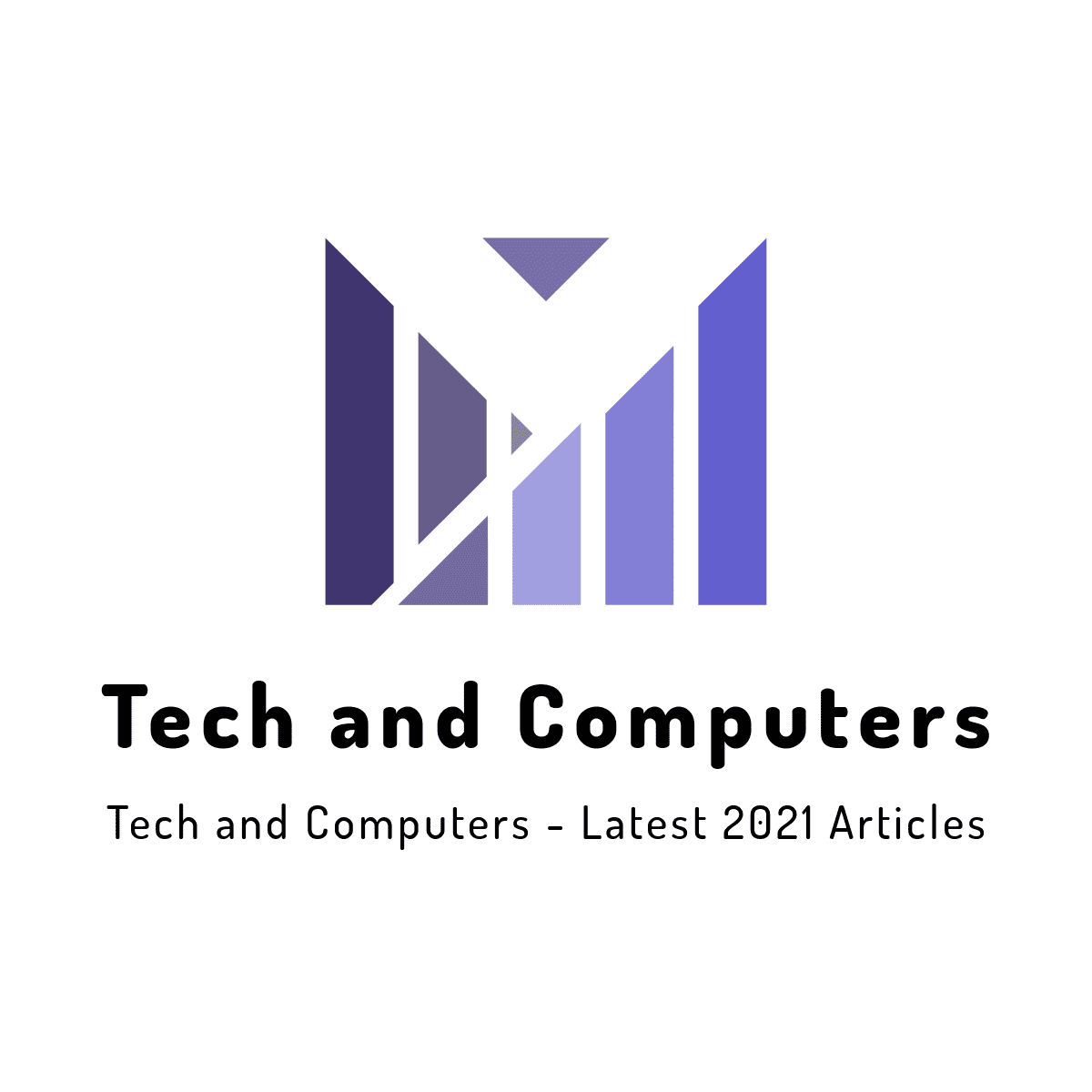In today’s digital age, laptops have become an essential tool for work, education, and entertainment. However, accidents can happen, and a cracked or damaged laptop screen can be a frustrating experience. Replacing a laptop screen can be a daunting task, especially for those who are not tech-savvy. In this article, we will guide you on how to get your laptop screen replaced quickly and affordably.
Assessing the Damage
Before seeking a tech repair near me, it’s essential to assess the damage to your laptop screen. If the screen is cracked or shattered, it’s crucial to determine the extent of the damage. Check if the screen is still functional, and if there are any signs of physical damage to the laptop’s frame or hinges. This assessment will help you decide the best course of action for replacing the screen. If the damage is minor, you may be able to repair the screen yourself with a DIY kit. However, if the damage is extensive, it’s recommended to seek professional help.
Warranty and Insurance Options
If your laptop is still under warranty, you may be able to get the screen replaced for free or at a reduced cost. Check your warranty documents to see if screen damage is covered. Additionally, some laptop manufacturers offer accidental damage protection plans that cover screen damage. If you have purchased such a plan, contact the manufacturer to initiate the replacement process. If you don’t have a warranty or insurance, don’t worry; there are still affordable options available.
Professional Repair Services
Professional repair services are a convenient and affordable way to get your laptop screen replaced. These services employ experienced technicians who can replace the screen quickly and efficiently. You can search online for laptop repair services in your area or check with local electronics stores that offer repair services. Make sure to read reviews and check the service provider’s reputation before handing over your laptop. Some popular repair services include Geek Squad, iCracked, and uBreakiFix.
DIY Screen Replacement
If you’re comfortable with DIY repairs, replacing a laptop screen can be a cost-effective option. You can purchase a replacement screen online or from a local electronics store. Make sure to purchase a screen that is compatible with your laptop model. You can find tutorials and guides online to help you with the replacement process. However, be aware that DIY repairs can be tricky, and you may end up causing more damage to your laptop if you’re not careful.
Online Replacement Services
Online replacement services are another convenient option for getting your laptop screen replaced. These services allow you to ship your laptop to a repair center, where a technician will replace the screen and return the laptop to you. Some popular online replacement services include LaptopScreen.com and ScreenTek. These services offer competitive pricing and fast turnaround times.
Cost and Turnaround Time
The cost of replacing a laptop screen can vary depending on the type of screen, laptop model, and repair service. On average, a replacement screen can cost between 100 to 500. Professional repair services may charge an additional fee for labor, which can range from 50 to 200. DIY screen replacement can be the most cost-effective option, but it requires technical expertise. Turnaround time can vary depending on the repair service, but most services offer same-day or next-day replacement.
Preventing Future Damage
To prevent future damage to your laptop screen, it’s essential to take precautions. Invest in a good quality laptop sleeve or case that provides adequate protection against drops and scratches. Use a screen protector to prevent scratches and cracks. Handle your laptop with care, and avoid placing heavy objects on top of it.
Conclusion
Replacing a laptop screen can be a frustrating experience, but it doesn’t have to be expensive or time-consuming. By assessing the damage, exploring warranty and insurance options, and choosing the right repair service, you can get your laptop screen replaced quickly and affordably. Remember to take precautions to prevent future damage, and your laptop will be back up and running in no time.